Image hosting services have become essential for users looking to store and share their photos online, offering features like unlimited storage, user-friendly interfaces, and competitive pricing. Platforms such as Imgur, Flickr, and Google Photos cater to diverse needs, providing tools for image management and sharing while ensuring user control over their content. With various subscription models and features, these services make it easy to organize and access your images anytime, anywhere.
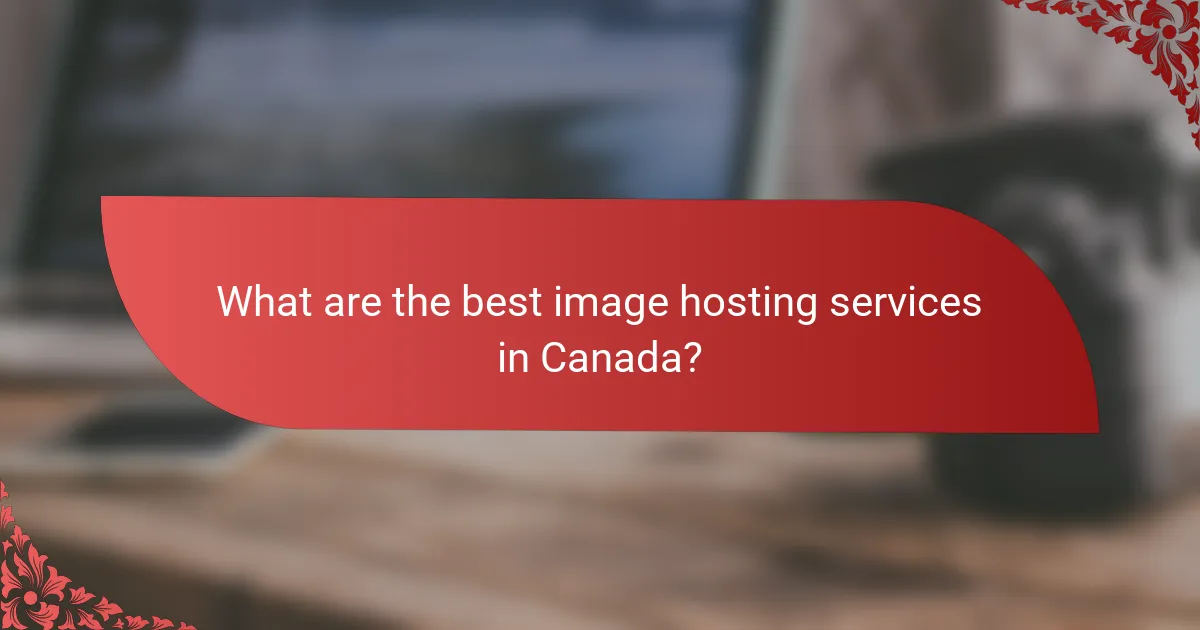
What are the best image hosting services in Canada?
The best image hosting services in Canada offer a variety of features, including unlimited storage, user-friendly interfaces, and competitive pricing. Popular options include Imgur, Flickr, Google Photos, SmugMug, and Dropbox, each catering to different needs and preferences.
Imgur
Imgur is a widely used image hosting platform known for its simplicity and social features. Users can upload images without creating an account, making it easy to share photos quickly. However, Imgur is primarily designed for sharing rather than long-term storage, so consider this if you need to keep images for an extended period.
While Imgur offers unlimited storage for images, the platform does have restrictions on the types of content allowed. Users should avoid uploading copyrighted material or explicit content to prevent account suspension.
Flickr
Flickr is a robust image hosting service that caters to photographers and enthusiasts. It offers 1,000 free uploads for non-paying users, while paid plans provide unlimited storage. Flickr’s community features allow users to connect with others, making it ideal for sharing and discovering photography.
Flickr supports high-resolution images and provides tools for organizing photos into albums and collections. Users should be aware of privacy settings, as images can be public or private based on user preference.
Google Photos
Google Photos is a versatile image hosting service that integrates seamlessly with other Google services. It offers free storage with some limitations on image quality, while paid plans provide additional storage options. Users can easily back up photos from their devices and access them across various platforms.
One of the key features of Google Photos is its powerful search functionality, allowing users to find images based on keywords or even facial recognition. However, users should be mindful of data privacy and consider adjusting sharing settings accordingly.
SmugMug
SmugMug is a premium image hosting service tailored for photographers looking to showcase their work. It offers customizable galleries, unlimited storage, and various pricing plans. SmugMug also provides e-commerce features, enabling users to sell prints directly from their galleries.
While SmugMug is a paid service, its extensive features and professional presentation make it worthwhile for serious photographers. Users should evaluate their needs and consider starting with a free trial to explore the platform before committing.
Dropbox
Dropbox is primarily a cloud storage service but is also effective for image hosting. It allows users to store and share images easily, with various plans offering different storage capacities. Dropbox is suitable for users who want to keep images organized alongside other file types.
While Dropbox supports image sharing, it lacks some of the community features found in dedicated image hosting services. Users should consider their primary needs—whether for collaboration or simple storage—when choosing Dropbox for image hosting.
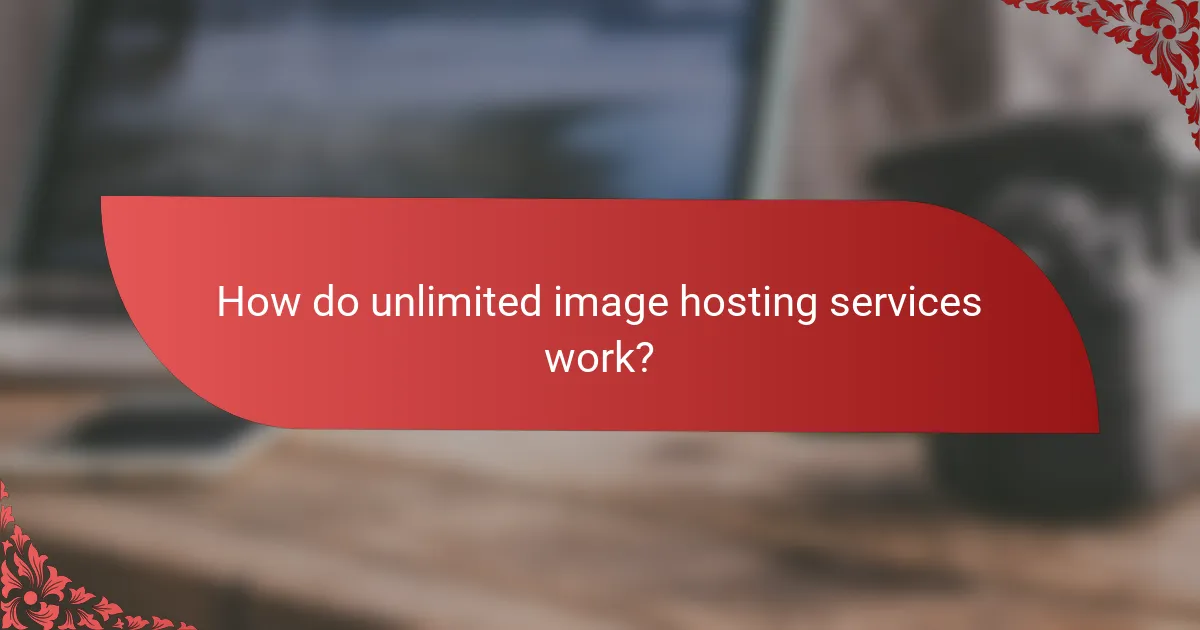
How do unlimited image hosting services work?
Unlimited image hosting services allow users to upload and store an unrestricted number of images online. These platforms typically offer various features to manage, organize, and share images while charging a subscription fee or displaying ads to support their operations.
Storage capacity explained
Unlimited storage means that users can upload as many images as they want without worrying about hitting a storage limit. However, it’s essential to read the fine print, as some services may impose restrictions on file sizes or bandwidth usage, which can affect how you use the service.
Many providers use a tiered approach, where the term “unlimited” applies under certain conditions, such as fair usage policies. For example, if you exceed a specific threshold of uploads or access, the service may throttle your speed or require an upgrade to a higher plan.
Data management features
Data management features in unlimited image hosting services often include tools for organizing images into albums, tagging, and searching. These capabilities help users quickly find and manage their images, especially when dealing with large volumes.
Additionally, many services offer editing tools, sharing options, and integration with social media platforms. It’s beneficial to choose a service that provides a user-friendly interface and robust support for managing your images effectively.
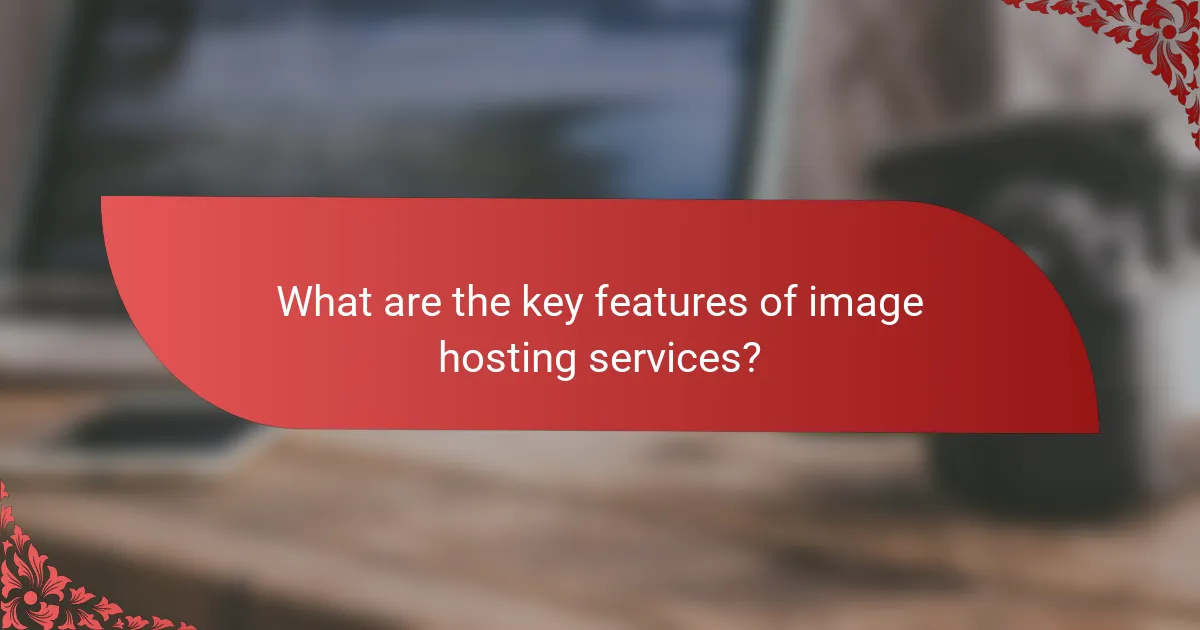
What are the key features of image hosting services?
Image hosting services provide a variety of features designed to store, manage, and share images efficiently. Key features typically include image editing tools, sharing options, and privacy settings, which enhance user experience and control over their content.
Image editing tools
Many image hosting services offer built-in editing tools that allow users to modify their images directly on the platform. These tools can include basic functions such as cropping, resizing, and adjusting brightness or contrast, as well as more advanced features like filters and effects.
When choosing an image hosting service, consider the range of editing tools available. Some platforms may provide extensive editing capabilities, while others might focus on simplicity. For instance, services like Canva or Pixlr integrate robust editing features, making them suitable for users who need more than just storage.
Sharing options
Image hosting services typically offer various sharing options to facilitate easy distribution of images. Users can often share images via direct links, social media integration, or embed codes for websites and blogs.
Look for platforms that allow customizable sharing settings, such as password protection or expiration dates for links. This can help maintain control over who accesses your images. Services like Imgur and Flickr provide versatile sharing options that cater to different needs, from casual sharing to professional portfolios.
Privacy settings
Privacy settings are crucial for users who want to control who can view their images. Most image hosting services offer options to set images as public, private, or unlisted, allowing users to manage visibility according to their preferences.
When evaluating privacy features, check for additional controls like user permissions or watermarking options. Some services, such as Google Photos, provide robust privacy settings, ensuring that users can safeguard their images while still sharing them selectively.
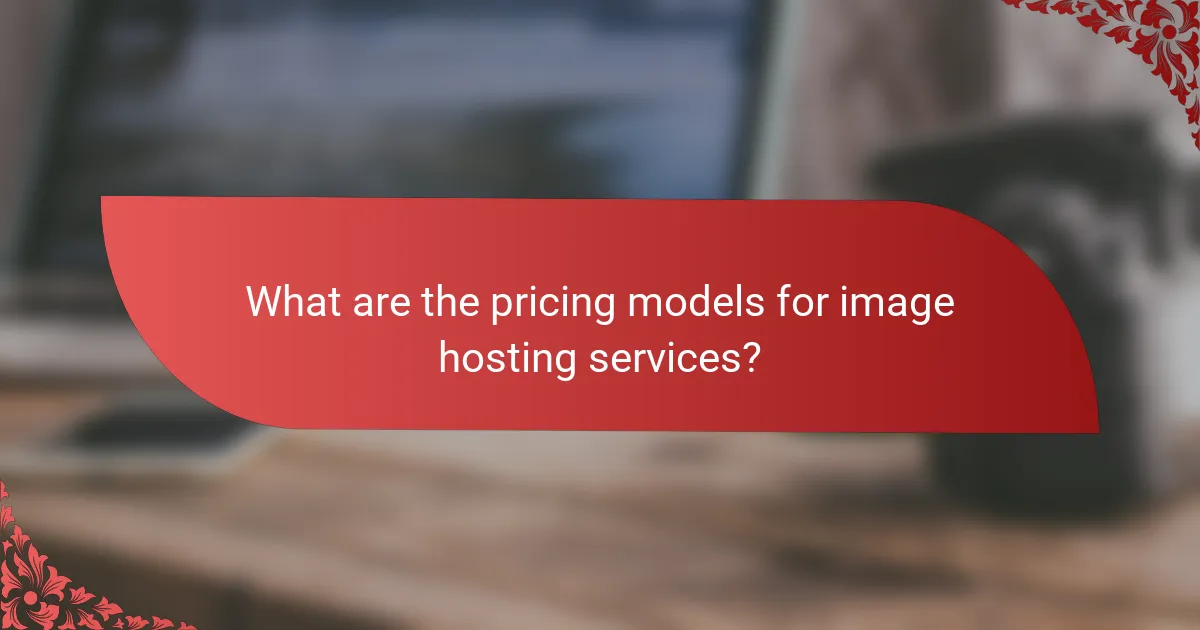
What are the pricing models for image hosting services?
Image hosting services typically offer various pricing models, including monthly subscriptions, annual plans with discounts, and free tiers with limitations. Understanding these models helps users choose the best option based on their storage needs and budget.
Monthly subscription plans
Monthly subscription plans provide flexibility for users who need image hosting on a short-term basis. These plans often range from around $5 to $30 per month, depending on the storage capacity and additional features offered. Users can easily upgrade or downgrade their plans as needed, making it a suitable choice for fluctuating requirements.
When selecting a monthly plan, consider the total storage space, bandwidth limits, and any extra features like image editing tools or analytics. Some providers may offer a trial period, allowing users to test the service before committing.
Annual pricing discounts
Annual pricing discounts are common among image hosting services, often providing significant savings compared to monthly payments. Users can typically save anywhere from 10% to 30% by opting for an annual subscription. This model is ideal for individuals or businesses with consistent storage needs over the year.
Before committing to an annual plan, evaluate your long-term storage requirements and ensure the selected service meets your needs. Some providers may also offer additional perks, such as priority support or exclusive features, for annual subscribers.
Free vs. paid tiers
Free tiers of image hosting services allow users to store a limited number of images or use basic features without any cost. These plans are suitable for casual users or those just starting out but often come with restrictions on storage space, bandwidth, or image resolution.
Paid tiers, on the other hand, offer enhanced features such as unlimited storage, advanced editing tools, and better customer support. Users should weigh the benefits of upgrading against their specific needs, especially if they anticipate growth or increased usage in the future.
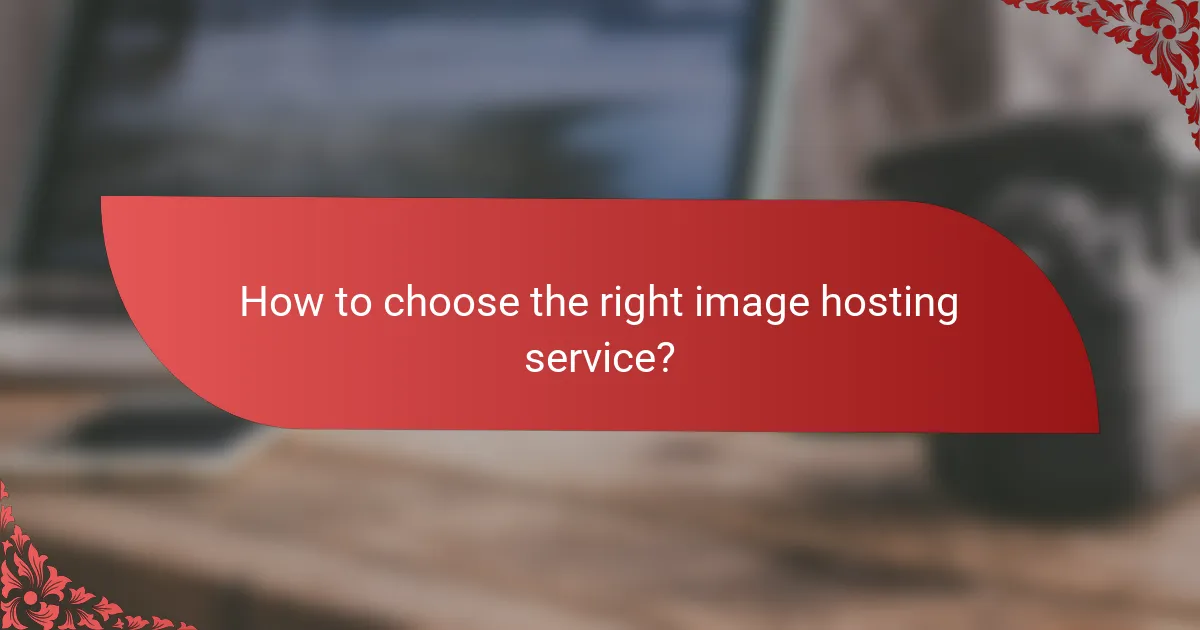
How to choose the right image hosting service?
Selecting the right image hosting service involves assessing your specific needs, such as storage capacity, features, and pricing. Consider what functionalities are essential for your projects, whether it’s unlimited storage, sharing options, or integration capabilities.
Criteria for selection
When choosing an image hosting service, start by evaluating storage limits, ease of use, and the types of files supported. Unlimited storage is crucial for users with extensive image libraries, while a user-friendly interface can save time and reduce frustration.
Additionally, consider the service’s security features, such as encryption and backup options. These factors ensure that your images are safe from unauthorized access and accidental loss.
Lastly, review the pricing structure. Some services offer free plans with limited features, while others may charge monthly or annual fees for premium features. Compare the costs against the benefits to find the best fit for your budget.
Comparison of features
Different image hosting services offer various features that can significantly impact your experience. Common features to compare include image editing tools, sharing capabilities, and integration with social media platforms. For instance, some services allow direct sharing to social media, while others may require manual uploads.
Another important aspect is the support for different file formats. Ensure the service you choose can handle the formats you use most frequently, such as JPEG, PNG, or GIF. Additionally, look for options that provide automatic backups and easy access to your images from multiple devices.
Lastly, consider the customer support options available. A service with responsive support can be invaluable if you encounter technical issues or have questions about using the platform effectively.

What are the benefits of using cloud-based image hosting?
Cloud-based image hosting offers numerous advantages, including easy access to images from any location and enhanced data security through automatic backups. These features make it a practical choice for individuals and businesses looking to manage large volumes of images efficiently.
Accessibility from anywhere
One of the primary benefits of cloud-based image hosting is the ability to access your images from any device with an internet connection. This means you can view, upload, or share images whether you’re at home, in the office, or on the go.
Many services offer mobile apps, making it even easier to manage your images directly from smartphones or tablets. This flexibility is particularly useful for photographers and designers who need to showcase their work quickly and efficiently.
Automatic backups
Cloud-based image hosting typically includes automatic backups, ensuring that your images are securely stored and protected against data loss. This feature eliminates the need for manual backups and reduces the risk of losing important files due to hardware failures or accidental deletions.
When selecting a service, consider options that offer versioning, which allows you to restore previous versions of images if needed. This can be particularly beneficial for collaborative projects where multiple edits may occur over time.
