Ensuring image hosting security is crucial for protecting data integrity and user privacy. Implementing best practices such as secure data transmission, strong authentication, and regular software updates can significantly enhance security. Additionally, employing strategies like watermarking and user permissions helps safeguard images from unauthorized access. Compliance with regulations like PIPEDA further strengthens trust and credibility in your image hosting services.

What are the best practices for image hosting security in Canada?
To ensure image hosting security in Canada, it is essential to implement robust measures that protect data integrity and user privacy. Key practices include using secure data transmission methods, strong authentication, regular software updates, and conducting thorough security audits.
Implement HTTPS for secure data transmission
Using HTTPS encrypts data transmitted between users and your image hosting server, safeguarding it from interception. This is particularly crucial for Canadian users, as data privacy regulations mandate secure handling of personal information.
To implement HTTPS, obtain an SSL certificate from a trusted certificate authority. Ensure that all pages, including image URLs, are served over HTTPS to maintain a secure environment.
Utilize strong authentication methods
Strong authentication methods, such as two-factor authentication (2FA), significantly enhance security by requiring users to verify their identity through multiple means. This reduces the risk of unauthorized access to image hosting accounts.
Consider using authentication apps or SMS-based verification for 2FA. Regularly review and update user permissions to ensure that only authorized personnel have access to sensitive areas of your image hosting platform.
Regularly update software and plugins
Keeping your image hosting software and plugins up to date is critical for protecting against vulnerabilities. Software updates often include security patches that address known issues, making it essential to apply them promptly.
Set a schedule for regular updates, and consider using automated systems to manage this process. Monitor security advisories for your software to stay informed about potential threats and necessary updates.
Conduct security audits and vulnerability assessments
Regular security audits and vulnerability assessments help identify weaknesses in your image hosting infrastructure. These evaluations should be conducted at least annually or whenever significant changes are made to the system.
Utilize both automated tools and manual testing to assess security. Document findings and create an action plan to address any identified vulnerabilities, ensuring continuous improvement of your security posture.
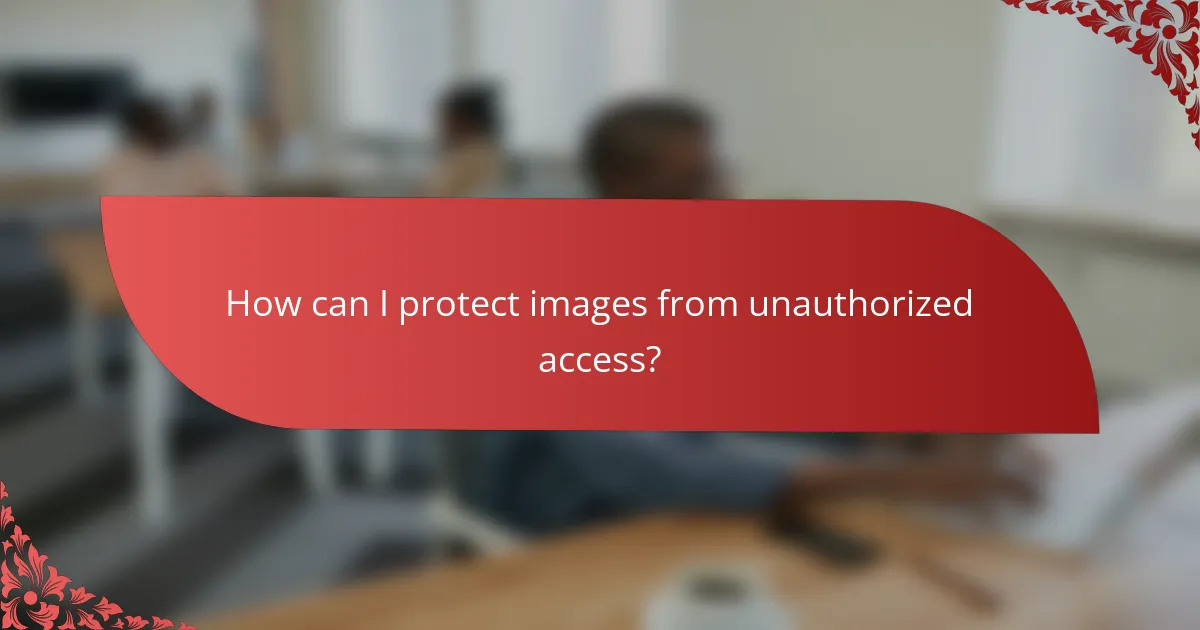
How can I protect images from unauthorized access?
To protect images from unauthorized access, implement a combination of watermarking, user permissions, and hotlink protection. These strategies help deter theft and ensure that only authorized users can view or download your images.
Use watermarking techniques
Watermarking involves overlaying a logo or text on your images to indicate ownership. This discourages unauthorized use, as it makes the image less appealing for redistribution. Choose a semi-transparent watermark that does not obstruct the main content but is still noticeable.
Consider using different watermark styles for various platforms. For example, a subtle watermark may work well for social media, while a more prominent one could be used for images on your website. Regularly update your watermark to maintain its effectiveness against unauthorized use.
Restrict access with user permissions
Implementing user permissions allows you to control who can view or download your images. Set up roles within your image hosting platform, granting access only to trusted users or groups. This can significantly reduce the risk of unauthorized access.
Consider using tiered access levels, where certain images are available only to specific users. For example, sensitive images can be restricted to internal staff, while promotional images may be accessible to partners or clients. Regularly review and update permissions to ensure they remain appropriate.
Enable hotlink protection
Hotlink protection prevents other websites from directly linking to your images, which can save bandwidth and protect your content. This is typically done through server settings that block requests from unauthorized domains. Implementing this measure can help maintain your site’s performance and security.
To set up hotlink protection, configure your server to allow image access only from your own domain. Many hosting providers offer built-in options for this. Regularly check your server logs to identify any unauthorized attempts and adjust your settings accordingly.

What compliance standards should image hosting meet in Canada?
Image hosting services in Canada must comply with PIPEDA regulations, which govern the collection, use, and disclosure of personal information. Ensuring compliance not only protects user data but also builds trust and credibility with clients.
Adhere to PIPEDA regulations
PIPEDA, or the Personal Information Protection and Electronic Documents Act, requires organizations to obtain consent when collecting personal data, including images that may contain identifiable information. Image hosting providers should implement clear privacy policies and ensure users are informed about how their data will be used.
To comply with PIPEDA, image hosting services should regularly review their data handling practices. This includes maintaining accurate records of consent, providing users with access to their data, and allowing them to request corrections or deletions. Failure to comply can result in significant penalties.
Ensure GDPR compliance for international users
If your image hosting service caters to users in Europe, it must also comply with the General Data Protection Regulation (GDPR). This regulation emphasizes user rights, including the right to access, rectify, and erase personal data, which may include images.
To achieve GDPR compliance, image hosting providers should implement robust data protection measures, such as encryption and secure access controls. Additionally, they should ensure that users are informed about their rights and provide clear mechanisms for exercising them. Non-compliance can lead to hefty fines, making it essential for services with international reach to prioritize these regulations.

What tools can enhance image hosting security?
Several tools can significantly improve image hosting security by protecting against threats and ensuring safe storage and processing. Utilizing a combination of these tools can create a robust security framework for your image assets.
Cloudflare for DDoS protection
Cloudflare provides effective DDoS protection by distributing traffic across its global network, which helps mitigate attacks before they reach your server. This service is particularly beneficial for image hosting platforms that may experience sudden spikes in traffic or targeted attacks.
To implement Cloudflare, simply sign up for an account, configure your DNS settings, and enable the DDoS protection features. Regularly monitor your traffic analytics to identify unusual patterns that may indicate an ongoing attack.
Amazon S3 for secure storage
Amazon S3 offers secure storage solutions for images, utilizing encryption both in transit and at rest. This ensures that your images are protected from unauthorized access and data breaches.
When using Amazon S3, consider setting up bucket policies to control access permissions and enable versioning to keep track of changes. Regularly audit your storage settings to ensure compliance with best practices and security standards.
ImageMagick for secure image processing
ImageMagick is a powerful tool for image processing that can enhance security by allowing you to manipulate images safely on your server. By processing images server-side, you reduce the risk of exposing your system to malicious uploads.
To maximize security with ImageMagick, validate all image uploads by checking file types and sizes, and use secure configurations to limit the processing capabilities. Regularly update ImageMagick to benefit from the latest security patches and features.

What are the risks of inadequate image hosting security?
Inadequate image hosting security can lead to significant risks, including unauthorized access to sensitive data, reputational damage, and legal repercussions. Organizations must prioritize robust security measures to protect their images and associated data from various threats.
Data breaches and leaks
Data breaches occur when unauthorized individuals gain access to sensitive information, often due to weak security protocols. For image hosting, this can mean exposing customer data, proprietary images, or confidential content. Implementing strong encryption, regular security audits, and access controls can help mitigate these risks.
Leaks can happen through various channels, such as insecure APIs or unprotected storage. Regularly updating software and monitoring for vulnerabilities are essential practices to prevent data leaks and ensure the integrity of hosted images.
Loss of customer trust
When a data breach occurs, customer trust can erode quickly, leading to decreased user engagement and potential loss of business. Customers expect their data to be secure, and any incident can damage a brand’s reputation. Maintaining transparency about security practices and promptly addressing any issues can help rebuild trust.
To foster customer confidence, organizations should communicate their security measures clearly and provide reassurance about data protection. Regularly updating customers on security improvements can also enhance their perception of the brand’s commitment to safety.
Legal penalties for non-compliance
Failure to comply with data protection regulations can result in significant legal penalties. Laws such as the General Data Protection Regulation (GDPR) in Europe impose strict requirements on how organizations handle personal data, including images. Non-compliance can lead to fines that range from a percentage of annual revenue to substantial fixed amounts.
To avoid legal issues, organizations should familiarize themselves with relevant regulations and ensure their image hosting practices align with compliance requirements. Regular training for staff on data protection laws and best practices can further minimize the risk of non-compliance.
