When choosing an image hosting solution, Canadian users should prioritize platforms that deliver reliable performance and user-friendly interfaces, such as Imgur, Flickr, and Google Photos. Integrating these services with content management systems enhances the ability to manage and display images efficiently on websites. Key considerations include storage capacity, upload speed, and image quality, all of which significantly influence the overall user experience.

What are the best image hosting solutions for Canadian users?
Canadian users seeking image hosting solutions should consider platforms that offer reliable performance, ease of use, and strong community support. The best options include Imgur, Flickr, Cloudinary, SmugMug, and Google Photos, each catering to different needs and preferences.
Imgur
Imgur is a popular image hosting platform known for its simplicity and community-driven features. Users can upload images quickly without creating an account, making it ideal for casual sharing. However, for more extensive storage needs, consider the limitations on file sizes and the lack of advanced organizational tools.
Imgur also offers social features, allowing users to comment and interact with others, which can enhance engagement. This platform is particularly suited for memes and viral content, making it a go-to for many Canadian users looking to share images online.
Flickr
Flickr is a robust image hosting service that caters to photographers and enthusiasts. It provides a generous free plan with a limit on the number of uploads, while paid plans offer unlimited storage and advanced features. Canadian users can benefit from its strong community and organizational tools, such as albums and tags.
Flickr’s focus on high-quality images makes it an excellent choice for those looking to showcase their photography. However, users should be aware of the platform’s public sharing settings and copyright policies to protect their work.
Cloudinary
Cloudinary is a powerful image and video management platform that excels in performance and flexibility. It offers advanced features like automatic image optimization and transformation, making it suitable for developers and businesses. Canadian users can leverage its API for seamless integration into websites and applications.
While Cloudinary is feature-rich, it may be more complex for casual users. Those looking for straightforward image hosting might find it overwhelming, but its capabilities are invaluable for those needing extensive image management.
SmugMug
SmugMug is a premium image hosting service designed for photographers and creatives. It offers customizable galleries, unlimited storage, and e-commerce options for selling prints. Canadian users can enjoy a user-friendly interface and strong privacy controls, making it a solid choice for professional portfolios.
However, SmugMug comes with a subscription fee, which may not be ideal for casual users. Consider your budget and needs before committing to a plan, as the investment can yield significant benefits for serious photographers.
Google Photos
Google Photos is a widely used image hosting solution that offers free storage with some limitations on quality. It integrates seamlessly with other Google services, making it convenient for users already in the Google ecosystem. Canadian users can easily back up photos and access them across devices.
While Google Photos is great for personal use, it lacks some advanced features found in dedicated hosting platforms. Users should be mindful of storage limits and consider upgrading to a paid plan if they require more space or higher quality uploads.

How do content management systems integrate with image hosting?
Content management systems (CMS) integrate with image hosting by providing seamless connections that allow users to upload, manage, and display images directly within their websites. This integration enhances user experience and optimizes site performance by ensuring images are stored efficiently and delivered quickly.
WordPress compatibility
WordPress offers extensive compatibility with various image hosting services, including built-in options like the Media Library. Users can easily upload images, which are automatically optimized for web use, and utilize plugins such as Smush or EWWW Image Optimizer for additional performance enhancements.
When selecting an image hosting service for WordPress, consider factors like storage limits, bandwidth, and ease of use. Many services offer free tiers, while premium options typically range from $5 to $30 per month, depending on the features provided.
Shopify image hosting
Shopify provides integrated image hosting that simplifies the process of adding product images to online stores. Users can upload images directly through the Shopify admin interface, which automatically resizes and optimizes them for fast loading times.
Shopify’s image hosting is included in all plans, eliminating the need for third-party services. However, users should be mindful of image sizes, as larger files can slow down site performance, potentially affecting sales. Aim for images under 1 MB for optimal loading speed.
Joomla integration
Joomla supports image hosting through its Media Manager, allowing users to upload and organize images within the CMS. This built-in feature enables easy access to images for articles and modules, streamlining the content creation process.
For enhanced functionality, Joomla users can integrate third-party image hosting services like Cloudinary or Amazon S3. These services can provide additional storage and advanced features, but it’s essential to evaluate costs and integration complexity before making a decision.
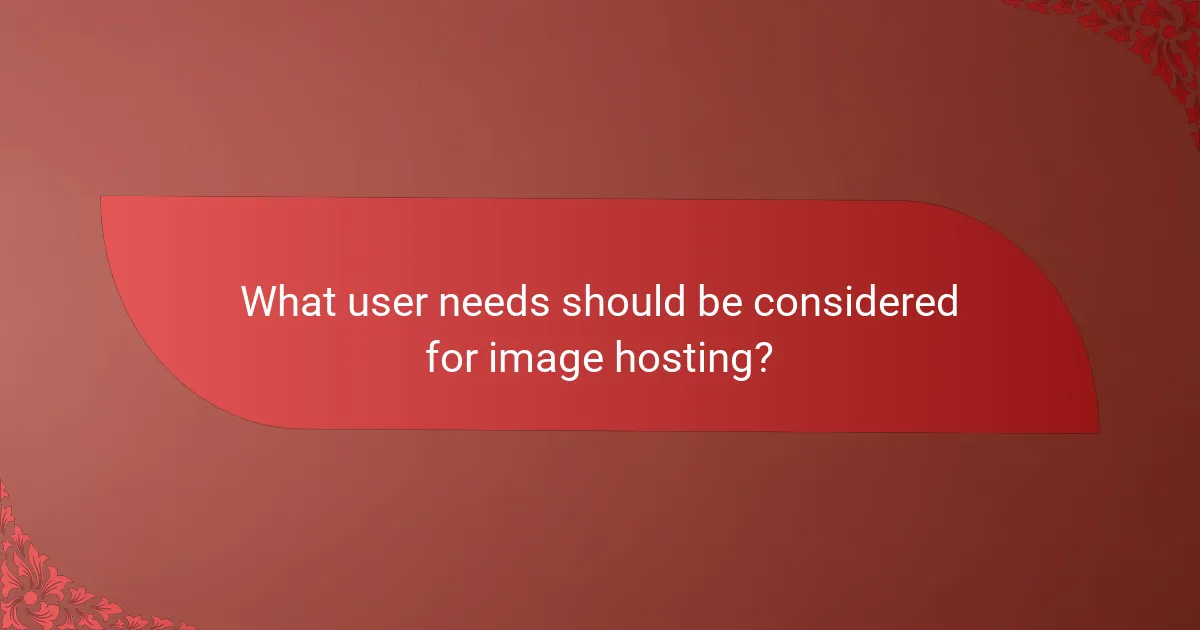
What user needs should be considered for image hosting?
When selecting an image hosting service, users should consider factors such as storage capacity, upload speed, image quality preservation, and user interface experience. These elements directly impact how effectively users can manage and share their images online.
Storage capacity
Storage capacity is crucial as it determines how many images a user can upload and store. Most services offer plans ranging from a few gigabytes to several terabytes, catering to different needs. Users should assess their expected image volume and choose a plan that allows for future growth without incurring excessive costs.
Consider whether the service offers scalable options, allowing users to upgrade their storage as needed. Some platforms may charge additional fees for exceeding storage limits, which can add up quickly.
Upload speed
Upload speed affects how quickly users can transfer images to the hosting platform. A service with fast upload speeds can significantly enhance the user experience, especially for those dealing with large files or bulk uploads. Look for services that provide high-speed connections and optimized upload processes.
Users should also consider their own internet connection, as this can impact upload times. Testing the service with a few sample uploads can provide insight into expected performance.
Image quality preservation
Image quality preservation is essential for users who prioritize visual fidelity. Different hosting services may apply varying levels of compression, which can degrade image quality. Users should seek platforms that maintain high-resolution images without significant loss during uploads.
It’s beneficial to review the service’s policies on image formats and compression techniques. Some platforms may offer lossless compression options, which retain original quality while optimizing storage space.
User interface experience
A user-friendly interface enhances the overall experience of managing images. Users should look for intuitive navigation, easy uploading processes, and straightforward organization tools. A well-designed interface can save time and reduce frustration when managing large image collections.
Consider testing the platform’s interface through a trial or demo. Features like drag-and-drop functionality, bulk editing options, and responsive design can significantly improve usability, especially for less tech-savvy users.

What are the criteria for selecting an image hosting service?
When selecting an image hosting service, consider factors such as cost, features, compatibility with your content management system, and user needs. These criteria will help ensure that the service meets your specific requirements and provides a seamless experience for both you and your audience.
Cost analysis
Cost is a critical factor when choosing an image hosting service. Prices can vary widely, typically ranging from free options with limited features to premium services costing tens of dollars per month. Evaluate your budget and consider how much storage and bandwidth you require to avoid unexpected fees.
Many services offer tiered pricing plans based on usage, so assess your anticipated needs. For instance, if you expect high traffic or need to store a large number of images, investing in a higher-tier plan may save you money in the long run.
Feature comparison
Feature sets can differ significantly among image hosting services. Key features to compare include storage capacity, upload limits, image optimization tools, and integration capabilities with popular content management systems like WordPress or Joomla. Ensure the service supports the formats you need, such as JPEG, PNG, or GIF.
Additionally, look for features like analytics, security options, and ease of use. Some platforms may offer advanced functionalities, such as automatic backups or content delivery networks (CDNs), which can enhance performance and reliability.

What are the emerging trends in image hosting technology?
Emerging trends in image hosting technology focus on enhanced speed, improved user experience, and advanced integration with content management systems (CMS). Key developments include the adoption of artificial intelligence for image optimization and the increasing use of cloud-based solutions for scalability and reliability.
AI and Machine Learning Integration
AI and machine learning are transforming image hosting by automating tasks such as image tagging, compression, and optimization. These technologies analyze user behavior and image characteristics to deliver tailored content, improving loading times and user engagement.
For instance, platforms that utilize AI can automatically adjust image quality based on the user’s device and connection speed, ensuring a seamless experience. This not only enhances performance but also reduces bandwidth costs for both providers and users.
Cloud-Based Solutions
Cloud-based image hosting solutions are gaining popularity due to their scalability and flexibility. They allow users to store and manage large volumes of images without the need for extensive on-premises infrastructure, which can be costly and complex.
Providers like Amazon S3 and Google Cloud Storage offer pay-as-you-go pricing models, making it easier for businesses to manage costs. This trend is particularly beneficial for startups and small businesses looking to scale their operations without heavy upfront investments.
Enhanced Security Features
As concerns over data privacy and security grow, image hosting services are implementing advanced security features. This includes end-to-end encryption, secure access controls, and regular security audits to protect user data.
For example, platforms that comply with regulations such as GDPR in Europe provide users with more control over their data, ensuring compliance and building trust. Businesses should prioritize choosing image hosting services that offer robust security measures to safeguard their content.
Improved User Experience and Accessibility
Improving user experience and accessibility is a key trend in image hosting technology. This includes optimizing images for faster loading times and ensuring that platforms are mobile-friendly and accessible to users with disabilities.
Image hosting services are increasingly adopting responsive design principles, allowing images to adapt to various screen sizes and resolutions. Additionally, features like alt text for images enhance accessibility, making content more inclusive for all users.
